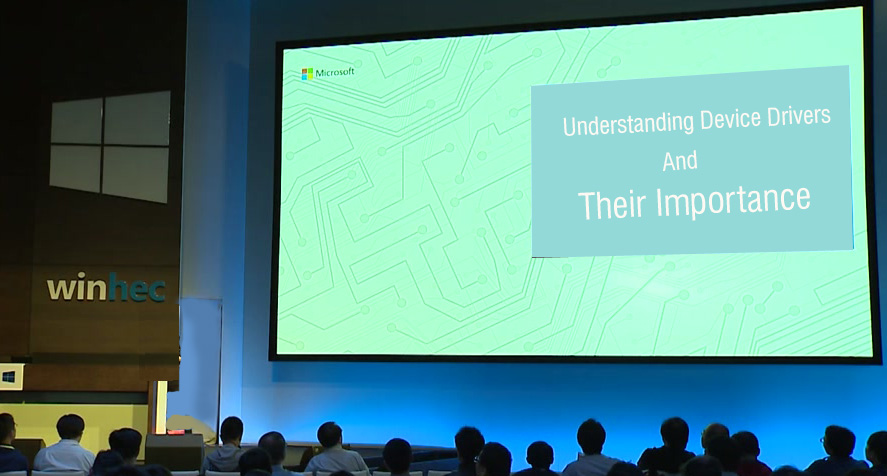We first look at what a device driver is. A device driver is a software that creates the connection between the operating system and the various hardware devices found on your computer. Without this link that enables the two to communicate the computer is not able to detect the presence of that given hardware device and as such the service the said hardware device offered would not be available on the PC.
Almost all of the hardware components in a computer require device drivers. These are created by both the computer manufacturer and the operating system provider. There are numerous advantages of having the latest version of drivers which include enhanced speed and overall better system performance.
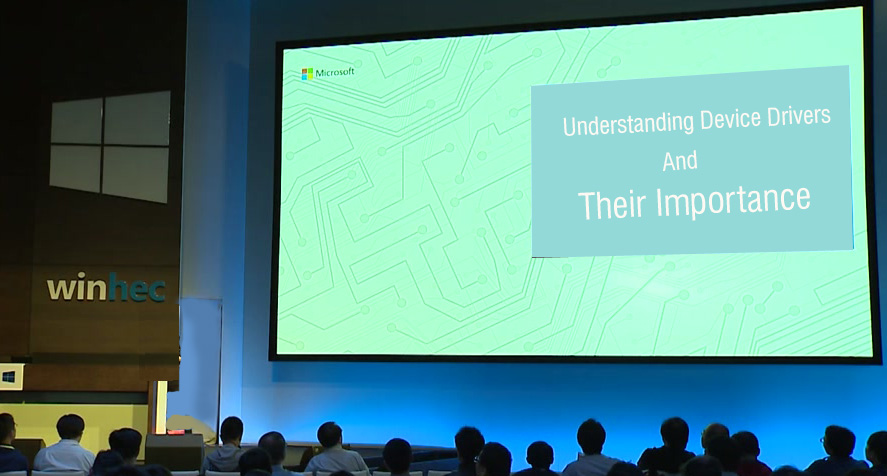
Drivers will at times come pre-installed when buying a new computer especially if it already had windows installed from source. Others are designed in a way that they automatically detect the hardware and install. Modern computers have been keen on this, and it is the reason every time you introduce a new hardware device on the computer it notifies you that it is installing device drives and one has to wait for the successful installation of the same before they can access or use the hardware device. In case a driver update cannot be installed or updated automatically there is a manual process to achieve the same. To it, however, you need to follow a number of steps
We start by locating the specific hardware component that requires driver installation or updating. This can be done by going to the Device manager option. Once you are there, you will see all available hardware listed in a row. We select the specific component we need to update drivers on and click on the + icon beside it. From here we select the properties option followed by the Driver tab followed by the update driver option. From this point on we can browse from the list of drivers on the computer.
Essential Drivers that Should Always Remain Updated
Display drivers enable the display of text, image, and video on the computer screen. They are often detected by the computer automatically but at times require updating to ensure the highest quality of display is achieved. Mouse drivers enable the computer and mouse to interact. Without mouse drivers, it is virtually impossible to perform simple functions such as scrolling, clicking and double-clicking. It may also be important to ensure that if you have a mouse with special features, it has the relevant drivers to support its operations.
Network card drivers enable your computer to access a network. The device manufacturer will in most cases recommend the best network drivers that are compatible with the specific PC.
Updating the video card drivers ensures that it performs optimally. The quality of video will easily change for the better if the computer is running the latest version of drivers and those compatible with it. Sound card drivers are responsible for linking a computer with either internal or external sound devices.